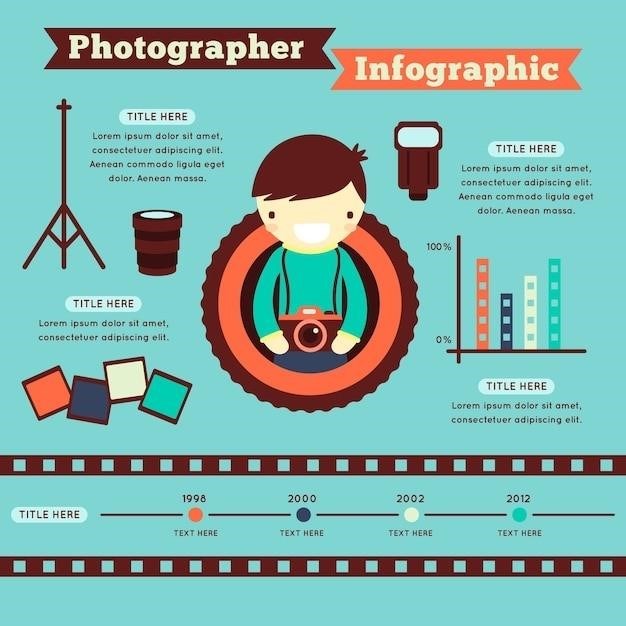Manual Photography⁚ A Cheat Sheet
Mastering manual photography involves understanding the exposure triangle (aperture, shutter speed, ISO). This cheat sheet provides a quick reference for adjusting these settings to achieve perfect exposure and creative control over depth of field, motion blur, and image sharpness. Practice makes perfect! Experiment and discover your photographic style.
Understanding the Exposure Triangle
The exposure triangle is the cornerstone of manual photography, representing the interplay of three key settings⁚ aperture, shutter speed, and ISO. Aperture, measured in f-stops (e.g., f/2.8, f/8), controls the lens opening, impacting depth of field. A wide aperture (low f-number) creates a shallow depth of field, ideal for portraits with blurred backgrounds. A narrow aperture (high f-number) yields a large depth of field, perfect for landscapes where everything is in focus.
Shutter speed, measured in seconds or fractions thereof (e.g., 1/200s, 1s), determines how long the sensor is exposed to light. Fast shutter speeds (e.g., 1/1000s) freeze motion, ideal for capturing fast-moving subjects. Slow shutter speeds (e.g., 1s) can create motion blur, adding a creative effect to flowing water or nighttime cityscapes.
ISO, a measure of light sensitivity, affects image noise; Low ISO (e.g., 100) produces clean images with minimal noise but requires more light. High ISO (e.g., 3200) is useful in low-light conditions but can introduce grain or noise. Balancing these three elements—aperture, shutter speed, and ISO—is crucial for achieving well-exposed, creatively composed photographs.
Aperture⁚ Controlling Depth of Field
Aperture, represented by f-numbers (e.g., f/2.8, f/16), dictates the size of the lens opening, directly influencing depth of field—the area of your image in sharp focus. A wide aperture (small f-number like f/2.8) allows more light to enter the camera, resulting in a shallow depth of field. This is ideal for portraits, isolating the subject against a blurred background, drawing the viewer’s eye to the main focus. The blurred background, known as bokeh, adds a pleasing aesthetic quality.
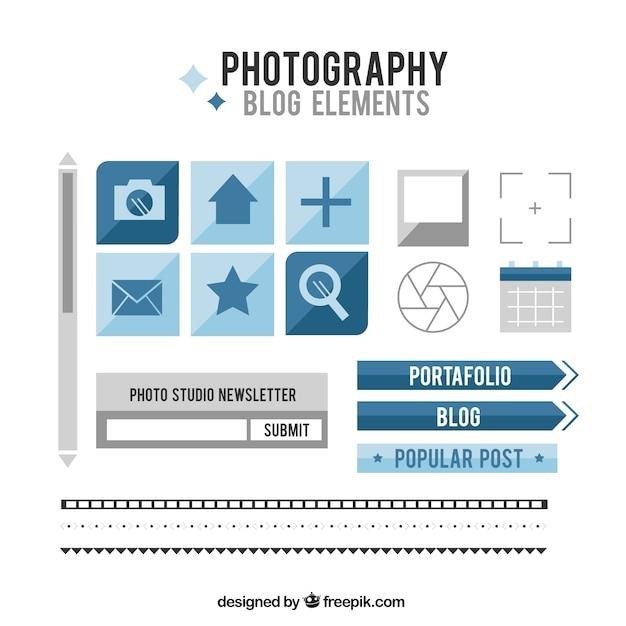
Conversely, a narrow aperture (large f-number like f/16) constricts the lens opening, reducing the amount of light entering the camera. This produces a large depth of field, keeping both foreground and background elements sharp; This technique is commonly used in landscape photography to ensure all elements, from the close-up flowers to the distant mountains, are in focus. The choice between a wide and narrow aperture is crucial for achieving the desired creative effect. Experimentation is key to understanding how different apertures impact the final image.
Remember that aperture also affects exposure. A wider aperture lets in more light, potentially requiring a faster shutter speed or lower ISO to avoid overexposure. Conversely, a narrow aperture necessitates a slower shutter speed or higher ISO to maintain proper exposure. Mastering aperture control is fundamental to achieving your photographic vision.
Shutter Speed⁚ Freezing Motion or Creating Blur
Shutter speed, measured in seconds or fractions thereof (e.g., 1/200s, 1s), controls how long the camera’s sensor is exposed to light. Fast shutter speeds (e.g., 1/500s or faster) freeze motion, ideal for capturing sharp images of moving subjects like sports or wildlife. A fast shutter speed is crucial for preventing motion blur, ensuring that your subject appears clear and well-defined, even if it’s in motion. This setting is often used in action photography to capture dynamic moments with precision.
Conversely, slow shutter speeds (e.g., 1/30s or slower) allow for motion blur, adding a creative element to your images. This effect is frequently employed to create a sense of movement or to convey a feeling of dynamism. Slow shutter speeds can dramatically transform a static scene, transforming rushing water into silky smooth streams or capturing light trails from moving vehicles at night. The choice of shutter speed directly impacts the mood and visual narrative of your photograph.
Remember that slow shutter speeds require a stable camera to avoid camera shake blur. Using a tripod or other image stabilization techniques is highly recommended when working with slow shutter speeds. Mastering shutter speed provides significant control over the visual impact of your images, allowing you to capture both stillness and movement with precision and artistry.
ISO⁚ Light Sensitivity and Noise
ISO measures your camera sensor’s sensitivity to light. Lower ISO settings (e.g., ISO 100) result in cleaner images with less noise (grain), but require more light; They are ideal for bright conditions and produce images with fine detail and minimal digital artifacts. High ISO settings (e.g., ISO 3200 and above) boost sensitivity, allowing you to shoot in low-light situations without using a flash. However, higher ISO values often introduce digital noise, which can manifest as graininess or speckles in the image, reducing image quality.
The amount of noise introduced varies depending on the camera model; some cameras handle high ISO better than others. When shooting in low light, increasing the ISO is often necessary to achieve a correctly exposed image, especially if your shutter speed is limited to avoid motion blur. Finding the right balance between sufficient light and acceptable noise levels is key. Experiment with different ISO settings to determine the highest ISO value your camera can handle before significant noise becomes apparent in your images.
Modern cameras have improved noise reduction capabilities; however, it is still important to try to use the lowest ISO setting possible to get the best image quality. Understanding ISO’s impact on image quality enables you to make informed decisions based on available light and desired image characteristics. This knowledge is vital for shooting in various lighting conditions, from bright sunlight to dimly lit interiors.
Mastering the Balance⁚ Achieving Proper Exposure
Proper exposure in photography refers to achieving the right balance of light and shadow in your image. It’s the key to a well-balanced and visually appealing photograph. In manual mode, you control this balance using the exposure triangle⁚ aperture, shutter speed, and ISO. Each setting affects the overall brightness of the image. A correctly exposed photo will have details visible in both the highlights (brightest areas) and shadows (darkest areas) without significant clipping (loss of detail).
To achieve proper exposure, you’ll need to adjust the settings based on the lighting conditions. Bright sunlight will require faster shutter speeds or smaller apertures (higher f-numbers) or a lower ISO to prevent overexposure. In low-light conditions, you might need slower shutter speeds, wider apertures (lower f-numbers), or a higher ISO to avoid underexposure. Your camera’s light meter can be a useful guide, but it’s not always perfect, especially in challenging lighting situations.

Mastering exposure involves understanding how these three elements interact. For instance, increasing the ISO increases sensitivity, allowing for faster shutter speeds or smaller apertures, which might be needed to freeze motion or increase depth of field. Learning to balance these settings will give you complete creative control over your images and allow you to capture the scene exactly as you envision it. Practice is crucial; experiment with different settings and observe the results to refine your technique.
Shooting in Manual Mode⁚ A Step-by-Step Guide
Shooting in manual mode empowers you with complete creative control over your camera settings. This step-by-step guide will help you navigate this powerful mode. First, select “M” for manual mode on your camera’s mode dial. Next, choose your aperture (f-stop), controlling depth of field; a wider aperture (smaller f-number) creates a shallow depth of field, ideal for portraits, while a narrower aperture (larger f-number) increases depth of field, suitable for landscapes. Then, select your shutter speed, influencing motion blur; faster speeds freeze action, slower speeds create motion blur.
Now, adjust your ISO, impacting light sensitivity and image noise. Lower ISO values reduce noise but require more light, while higher ISO values are better for low-light situations but increase noise. Use your camera’s light meter as a guide to achieve a proper exposure. It’s usually represented by a scale or a numerical value. Aim for a reading that suggests a correctly exposed image. However, always preview the image on your camera’s LCD screen to ensure it’s properly exposed and composed. Don’t be afraid to adjust settings slightly to achieve the desired effect. Experimentation is key to mastering manual photography.
Remember, there is no one “correct” setting; the best settings will depend on the specific scene and your creative vision. Fine-tune your aperture, shutter speed, and ISO until you achieve the perfect balance for your photograph. Practice is essential; the more you shoot in manual mode, the more intuitive it will become.
Essential Manual Settings⁚ A Quick Reference
This section provides a concise overview of the key manual settings you’ll need to master. Aperture (f-stop)⁚ Controls depth of field. Lower f-numbers (e.g., f/2.8) create shallow depth of field, blurring the background; higher f-numbers (e.g., f/16) create greater depth of field, keeping everything in focus. Experiment to find the best aperture for your subject and composition. Shutter Speed⁚ Determines how long the camera’s sensor is exposed to light. Faster shutter speeds (e.g;, 1/500s) freeze motion; slower shutter speeds (e.g., 1/30s) allow motion blur, creating artistic effects, but require a steady hand or tripod. Choose the speed appropriate for your subject’s movement.
ISO⁚ Measures the camera’s sensitivity to light. Lower ISO values (e.g., ISO 100) produce cleaner images but require more light; higher ISO values (e.g., ISO 3200) are suitable for low-light situations but can increase image noise (grain). Balance your ISO choice with the available light and desired image quality. White Balance⁚ Adjusts the color temperature of your image to ensure accurate color rendition. Most cameras offer preset options (e.g., daylight, shade, tungsten) or the ability to set custom white balance using a gray card. Metering Mode⁚ Determines how the camera measures light in a scene. Options include evaluative (or matrix), center-weighted, and spot metering. Experiment to find the metering mode that works best for your specific shooting conditions.
Understanding and skillfully using these settings forms the basis of proficient manual photography. Regular practice will build your confidence and allow you to express your creative vision through well-exposed and perfectly composed images.
Troubleshooting Common Issues
Even experienced photographers encounter challenges. Here’s how to address common problems in manual mode⁚ Underexposed Images⁚ If your photos are too dark, increase your ISO, use a slower shutter speed, or open the aperture (use a lower f-number). Check your metering mode; it might be misinterpreting the scene’s lighting. Overexposed Images⁚ Conversely, if your photos are too bright, decrease your ISO, use a faster shutter speed, or close the aperture (use a higher f-number). Consider using exposure compensation to fine-tune the exposure. Blurry Images (Motion Blur)⁚ Slow shutter speeds can cause motion blur, especially with moving subjects. Use a faster shutter speed or stabilize your camera with a tripod. Blurry Images (Lack of Focus)⁚ Ensure your lens is focused correctly; use manual focus if necessary. A shallow depth of field (low f-number) can also cause parts of your image to be out of focus.
High Image Noise (Grain)⁚ High ISO settings introduce noise. Try using a lower ISO if possible, or adjust your camera’s noise reduction settings in post-processing. Incorrect White Balance⁚ Off-colors indicate incorrect white balance. Choose the appropriate preset or set custom white balance. Inconsistent Exposure⁚ If exposure varies between shots, make sure your metering mode is properly selected and that you’re not accidentally changing settings between shots. Experiment with different metering modes to see how they affect your results. Remember that mastering manual mode takes time and practice. Don’t get discouraged by initial challenges; persistent experimentation will lead to significant improvement.
Tips for Different Shooting Scenarios
Manual mode shines when adapting to various shooting situations. For portraits, a wide aperture (e.g., f/2.8) creates a shallow depth of field, blurring the background and focusing attention on the subject. A faster shutter speed (e.g., 1/250s or faster) freezes motion and prevents blur. For landscapes, a narrow aperture (e.g., f/8-f/16) maximizes depth of field, keeping both foreground and background sharp. A slower shutter speed (depending on lighting) can be used to capture details and enhance the scene. Consider using a tripod for optimal stability. For action shots, a fast shutter speed is crucial to freeze motion. Increase ISO if needed to maintain a sufficiently fast shutter speed, even in low light. A wide aperture can help isolate the subject against a blurred background. For low-light photography, increase your ISO, but be mindful of increased noise. Use a slower shutter speed, and if possible, a tripod. Consider shooting in RAW format to allow for greater flexibility during post-processing. For macro photography, a tripod is essential. Control your aperture to manage the depth of field, ensuring your subject is in focus. Experiment with shutter speed to capture details. Remember that these are guidelines; your specific settings will depend on lighting, subject movement, and your desired creative effect.